The Shop App Shopify integration is revolutionary if you’re a Shopify merchant trying to increase mobile sales and brand awareness. Fast checkout, customized shopping, and order monitoring are all included in the Shop App Shopify experience, which has more than 100 million users. However, how do you begin? We’ll go over everything you need to know in this tutorial to successfully sell on Shopify’s Shop App.
What is the Shop App by Shopify?
The Shop App Shopify is a mobile shopping app designed to assist customers in tracking orders, finding new brands, and making speedy purchases with Shop Pay. Users of iOS and Android may access it, and stores that fulfill certain eligibility conditions are immediately linked to it.
With businesses from a variety of industries, including fashion, cosmetics, home, electronics, and more, the app serves as a personalized shopping companion. Unbeknownst to you, you may already be qualified to feature on the Shop App Shopify platform if your store is powered by Shopify.
Benefits of Selling on the Shop App Shopify
- Mobile-First Exposure
With millions of mobile shoppers, the Shop App Shopify puts your brand in front of highly engaged users looking for quick and trusted purchases.
- Fast Checkout with Shop Pay
Integrated with Shop Pay, the app allows customers to check out in just a few taps — improving conversion rates significantly.
- Curated Discovery
Your brand appears in personalized feeds, helping new customers discover your store based on their preferences and shopping behavior.
- Order Tracking
Shop enhances post-purchase experience with real-time shipping updates, which builds trust and repeat business.
How to Get Your Store Listed on Shop App Shopify?
Here’s how to start selling on the Shop App Shopify:
1. Ensure Eligibility
To appear on the Shop App, your store must:
- Be a Shopify store (of course)
- Use Shopify Payments
- Have Shop Pay enabled
- Not be password-protected
- Comply with Shopify’s acceptable use policy
You can check your eligibility directly in your Shopify admin under “Sales Channels.”
2. Install the Shop Sales Channel
- Go to Settings > Sales Channels
- Click “+” to add the Shop channel
- Follow the prompts to complete the setup
3. Optimize Your Brand Profile
Your profile on the Shop App Shopify includes your logo, description, and product collections. Make sure everything is clean, compelling, and mobile-optimized.
4. Promote with Shop Pay
Using Shop Pay doesn’t just speed up checkout — it also boosts your visibility on the Shop App. Shopify often gives more exposure to stores that use their full ecosystem.
Final Thoughts
While the Shop App Shopify has its place in the online selling ecosystem, it should not be your only strategy. Building your own eCommerce website gives you long-term stability, better branding, and more control over your business.